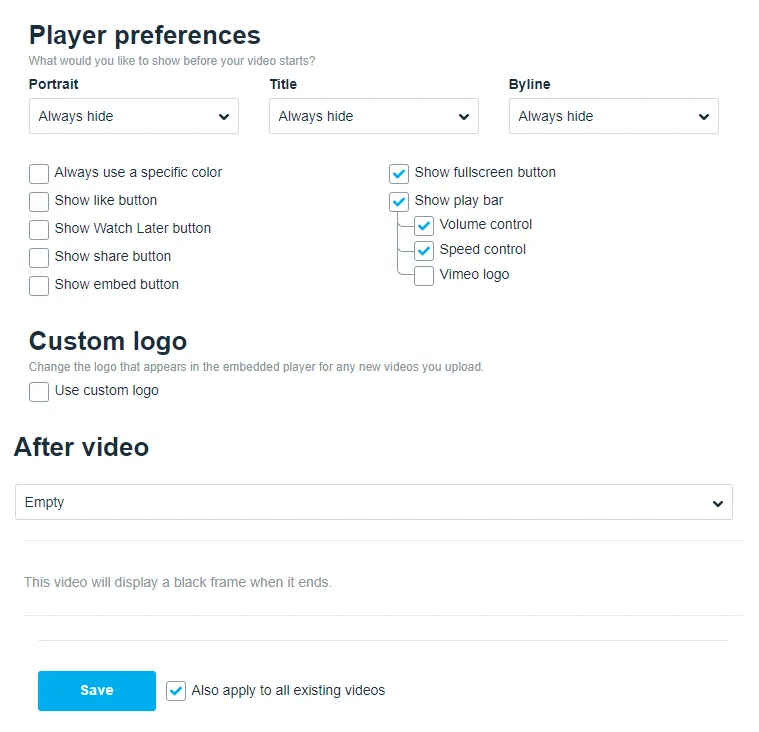7 Steps To Make Your Vimeo Videos Look Way More Professional
go from clumsy and cluttered to professional
Here is your weekly installment of the Let Your Nerd Be Heard Virtual Event Tips, where we will share our best tips, tricks, and strategies to take your studio, online talks, and virtual events to the next level.
In this week's tip, we will share the 7 steps you can immediately take to make your embedded Vimeo videos on your website and funnels look way more professional.
In the image below, you can see the clumsy and cluttered default Vimeo look & feel that contains information your audience does not even care about, like the title of the video, the account name that posted the video, and buttons to like/share/watch later.
DEFAULT VIMEO LOOK & FEEL

UPDATED VIMEO LOOK & FEEL
With just a few steps, we can change our Vimeo videos to only have the features your audience cares about such as the play button, volume, full screen, etc.
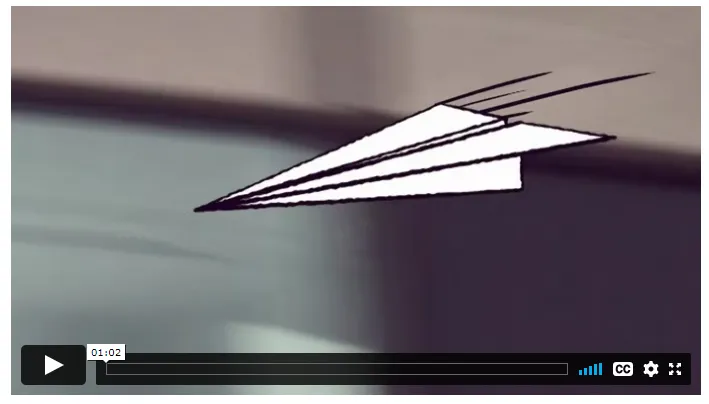
Hopefully, you agree that the updated look & feel is way nicer and something that you want to update all your videos.
Luckily, it only takes these 7 quick steps to update the look & feel:
- Rollover your profile icon and select Settings
- Click on Videos
- Click on Embed Preferences
- Click on the Embed Preference Default
- Update your settings to match the image below
- Check the Also apply to all existing videos
- Click Save